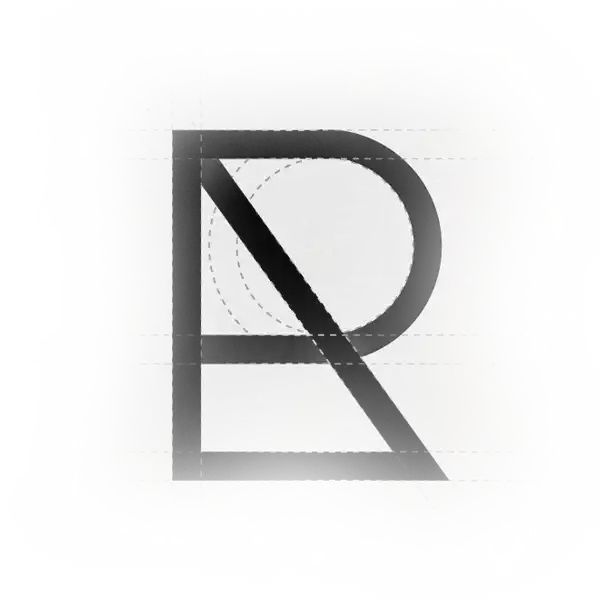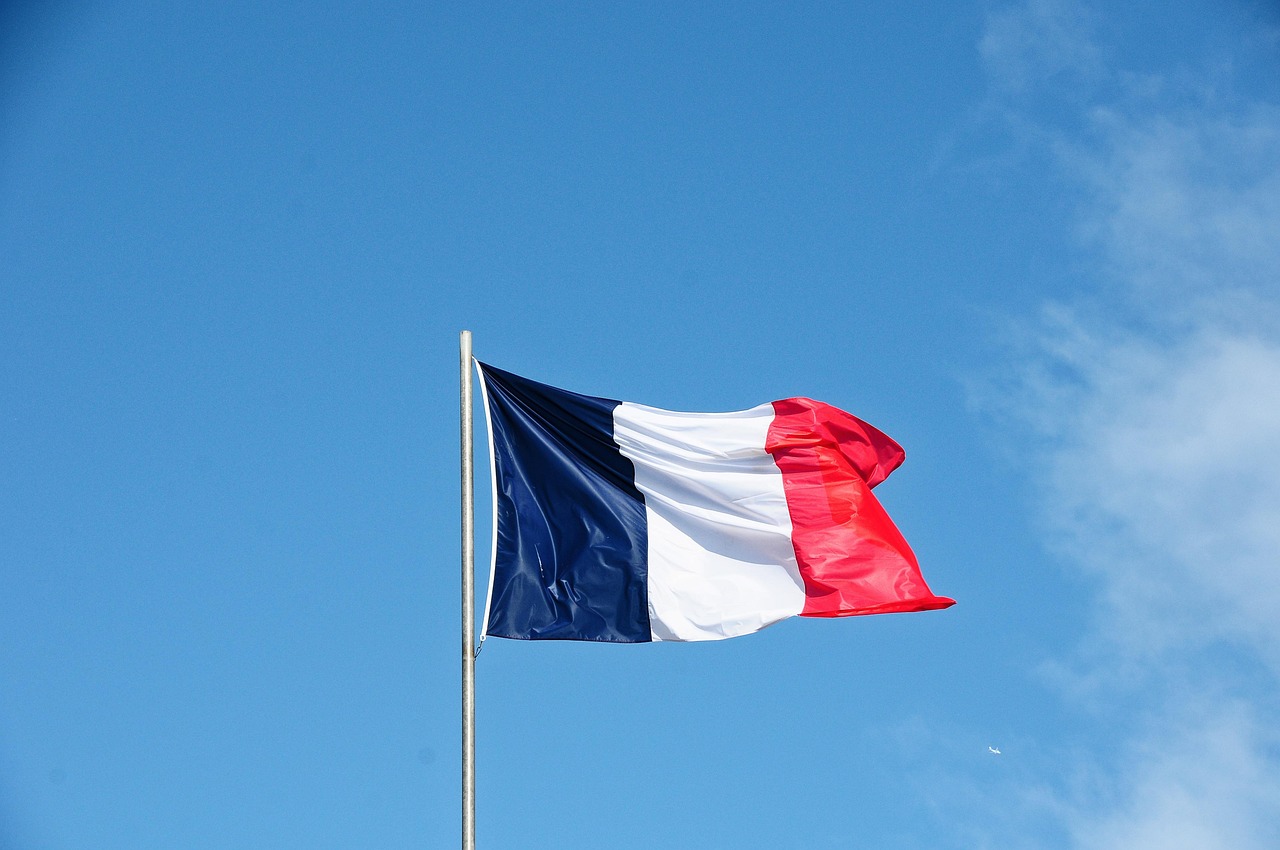Why consider migration?
The speed at which a site loads has a direct impact on referencing, the user experience and the conversion rate. A slow host can penalise your visibility and frustrate your visitors. Entrepreneurs who manage a showcase site, a blog or an online shop should therefore consider a faster host. Migration WordPress to a more efficient infrastructure as soon as response times become an issue. The good news is that this operation, if properly planned, can be carried out without any loss of data or prolonged downtime.

Evaluate your current hosting provider
Before changing, you need to measure your web host's performance accurately. Tools such as GTmetrix or PageSpeed Insights provide clear data on server response times. You should also check availability (uptime) over several days. If you notice frequent latencies, 500 errors or an availability rate of less than 99.9 %, the WordPress migration becomes a logical step.
Choosing a new web host
Choosing a new web host is crucial. Compare offers on the basis of specific criteria: average response time, dedicated resources, server location, technical support and compatibility with the latest versions of PHP and MySQL. For a site in France, opt for a data centre located in Europe to reduce latency. Hosting solutions optimised for WordPress (such as Kinsta, o2switch or PlanetHoster) often offer immediate performance gains.
Save the entire site
The backup is the first technical action in the process. It should include the site files (themes, plugins, media) and the database. Use a reliable backup plugin or export manually via FTP and phpMyAdmin. Store this copy in a secure external location. In the event of a problem with the WordPress migrationyou can restore it to its original state without any loss.
Preparing the environment for the new host
Once you have chosen your package, configure the hosting space before the transfer. Install the latest version of WordPress, configure the database and adjust the PHP settings to suit the needs of your site. Activate the SSL certificate at this stage to avoid complex adjustments after migration. This preparation will ensure that future files and data are optimally received.
Transferring files and the database
The transfer can be done in two ways: via a specialised plugin or manually. With a plugin like All-in-One WP Migration or Duplicator, the operation is quick and easy. In manual mode, connect to the FTP of the new host and transfer all the site files. Then import the database into phpMyAdmin. Remember to update the wp-config.php file with the new database identifiers. This phase is the heart of the WordPress migration.
Testing on a temporary domain
Before switching the site over to production, carry out a full test on a temporary domain or via the preview provided by the web host. Check that the pages, forms, payments, plugins and scripts are working properly. Also check performance to confirm the expected gain. This is when any absolute links pointing to the old domain can be corrected using a tool like Better Search Replace.
Updating DNS
When the site is ready, you need to redirect the domain name to the new host. This step involves modifying the DNS at your registrar. Propagation can take from a few hours to 48 hours. During this time, some visitors will still see the old version of the site. Make sure you do not make any major content changes during this period to avoid any inconsistencies.
Optimising after migration
Once the WordPress migration finalised and DNS propagated, optimise the site to take full advantage of the new host's capabilities. Activate server-side caching, configure a CDN if necessary, and check the GZIP compression. Monitor performance using the same tools you used at the start to measure real gains.
Securing the new installation
Changing host is also an opportunity to improve security. Update all your themes and plugins, delete those that are no longer in use, and install a security plugin. Set up automatic back-ups to a remote location. This step ensures that your WordPress migration is not limited to speed, but also improves overall reliability.
Training the team or the customer
If you are managing a site for a third party, take the time to explain the changes and the new procedures. Provide an access guide to the new control panel, give technical support contact details and specify best practices for maintaining performance. This communication avoids unpleasant surprises and builds trust.
Taking action
A fast site holds visitors' attention for longer and improves conversion. Waiting until slowness problems become critical is risky. Plan your WordPress migration allows you to secure your business, boost your SEO and offer your users a better experience. The gains in speed and stability will translate directly into greater visibility and more customers.