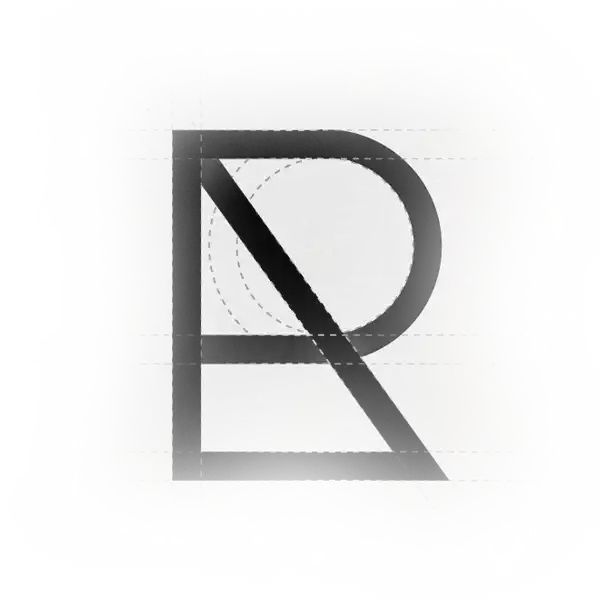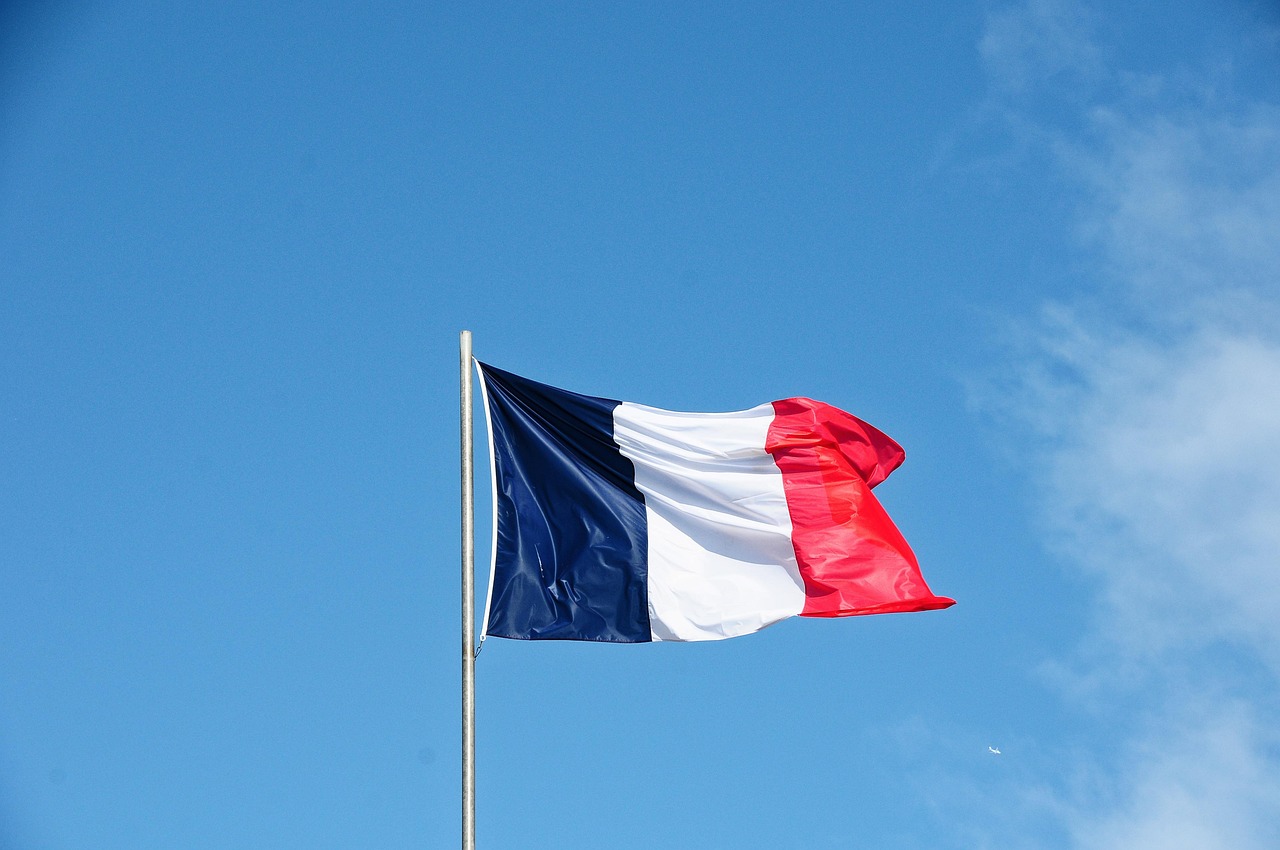The evolution of the web is not slowing down. Every year, new tools appear, visitors' expectations change, and search engines become more demanding. Against this backdrop, WordPress in 2025 remains more than ever the preferred platform for content creators, SMEs and freelancers. And why is that? Because it adapts. But to remain competitive, a WordPress site needs to rely on the right plugins. Not necessarily the most numerous, but the most relevant.

Here is a rigorous selection of plugins that you should consider installing (or replacing) if you want a fast, secure, SEO-optimised site that really serves your business.
1. Performance is no longer an option
In 2025, Google evaluates the speed of a site in a few milliseconds. It's not just a question of SEO, it's a question of experience. Your visitors don't wait.
Recommended plugin : FlyingPress
FlyingPress is lightweight, highly efficient and designed for modern WordPress sites. It handles caching, images and CSS/JS files with precision, without breaking your design or functionality. Best of all, it works very well with shared hosting, which is a plus for freelancers.
Other options: LiteSpeed Cache if you're with a compatible host, or WP Rocket for its ease of use.
2. Securing your site without being an expert
Attacks on WordPress sites have not diminished, they have simply changed form. In 2025, automated scripts and flaws in obsolete plugins are the problem.
Recommended plugin : Solid Security (formerly iThemes Security)
This plugin offers comprehensive protection: intrusion detection, protection against bots, vulnerability scans... And above all, it integrates well with the other tools. Easy to configure, even for non-developers, it's a guarantee of peace of mind.
3. SEO: a precise mechanism
Forget plugins that simply "fill in fields". Visit WordPress in 2025SEO is dynamic, contextual and linked to UX.
Recommended plugin : SEOPress Pro
Why SEOPress? Because it offers the same functionality as Yoast or RankMath... without the intrusiveness or the ads in your back office. It lets you manage meta tags, structured data, redirects, XML and HTML sitemaps, while keeping a sober interface.
Special mention should be made of its ability to automatically generate JSON-LD data, a real plus when it comes to appearing in rich snippets.
4. Automation: fewer clicks, greater impact
Are you wasting too much time publishing on several platforms, replying to comments and sending out newsletters? It doesn't have to be that way any more.
Recommended plugin : Uncanny Automator
This is the Zapier of WordPress. It lets you connect your plugins together (for example: if a user comments on an article → send a Slack notification, or sign that user up to an email sequence). Ideal for creating an intelligent ecosystem around your site.
And if you sell products or services, the combinations are endless.
5. WordPress in 2025 and accessibility
Not thinking about accessibility means losing customers. WCAG 2.2 standards are in force, and Google favours accessible sites. Not to mention the legal implications in some countries.
Recommended plugin : One Click Accessibility
This plugin adds simple but effective tools: enhanced contrast, keyboard navigation, text resizing, etc. It's not a substitute for upstream UX thinking, but it's a good starting point for making your site more inclusive.
6. E-commerce: simplicity to boost sales
The WooCommerce + third-party plugins duo is still king. But not all are created equal. Visit WordPress in 2025The emphasis is on fluidity and conversion.
Recommended plugins :
- CartFlows to create effective sales tunnels without coding.
- WP Simple Pay to accept payments via Stripe without creating a complete shop.
- CheckoutWC WooCommerce: replaces the default WooCommerce checkout with a more modern, faster and mobile-friendly version.
These tools turn your shop into a conversion machine.
7. Content that captivates and engages
The days when you could just throw out an article without any formatting are over. Your content needs to be visually attractive and interactive.
Recommended plugin: Kadence Blocks
If you use Gutenberg, Kadence transforms your editor into a real page builder. Grids, price tables, stylish forms, accordions, animated appearances... all without weighing down loading times. In 2025, Kadence will be a credible alternative to Elementor or Bricks for lightweight projects.
8. Analytics and RGPD consent
The RGPD is not new, but its application is stricter than ever. In WordPress in 2025It's not enough just to display a banner. You have to control, block and prove.
Recommended plugin: Complianz
It automatically detects the cookies present, generates a confidentiality policy, blocks third-party scripts until consent is given... and keeps a record of the user's choice.
Coupled with a tool like Plausible or Matomo, you can obtain statistics without compromising privacy.
Why these plugins and not others?
Because they meet the real expectations of users and web professionals today: performance, UX, legality, scalability. And because, as a freelancer or SME, you have neither the time nor the energy to test 40 extensions.
The important thing is that your site works for you.
WordPress in 2025: plugins that make a difference
In a nutshell, WordPress in 2025 is no longer just a blogging platform. It's a complete solution, capable of supporting a business in its own right. But to do that, you need to make the right choices.
The plugins mentioned here are not an exhaustive list. They are the result of years of testing, analysis and, above all, concrete results.
Take the time to review your current stack. Eliminate the superfluous. And invest in the tools that will give you greater impact, professionalism and, above all, peace of mind.
Which plugins will you be testing or abandoning this year?