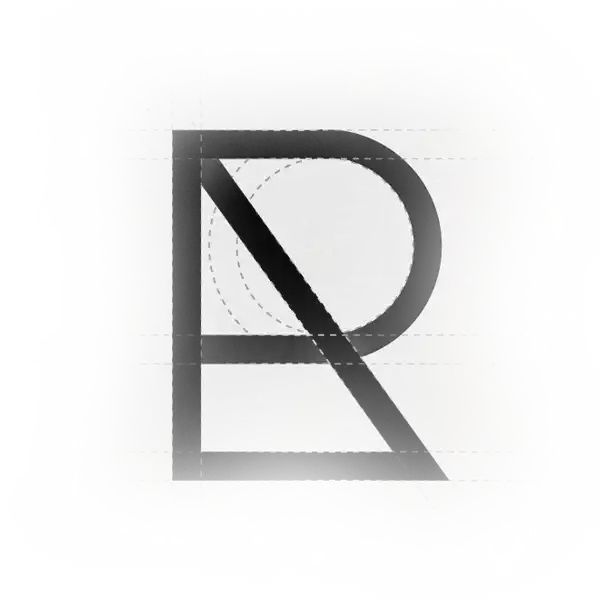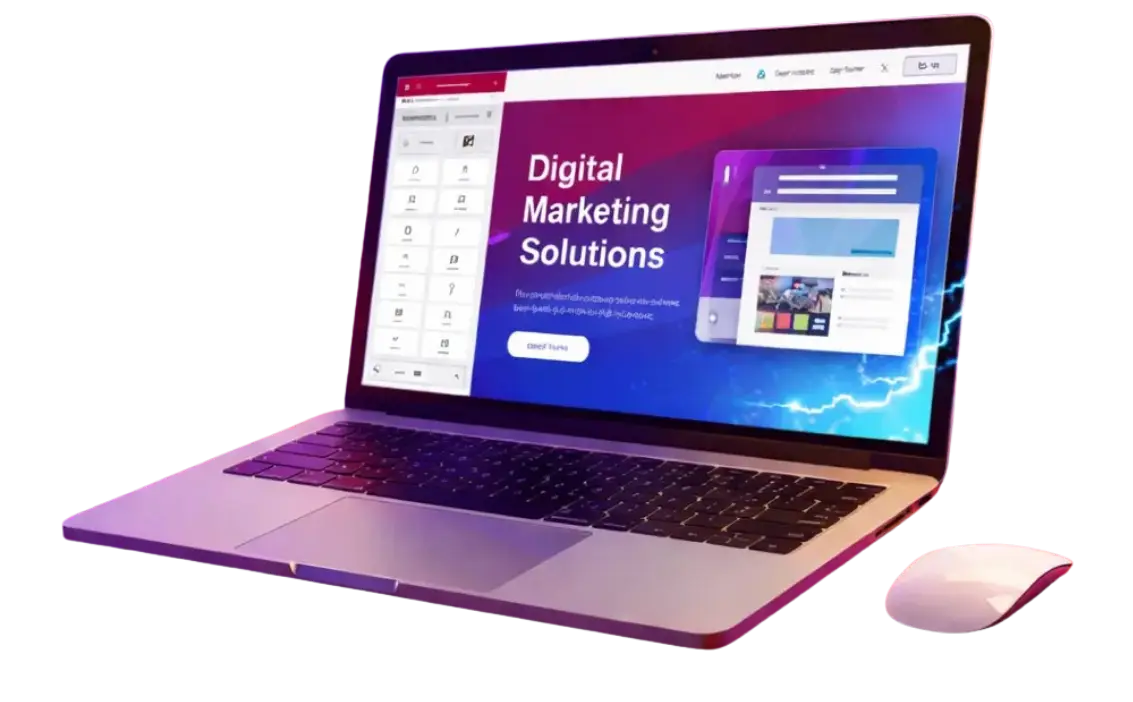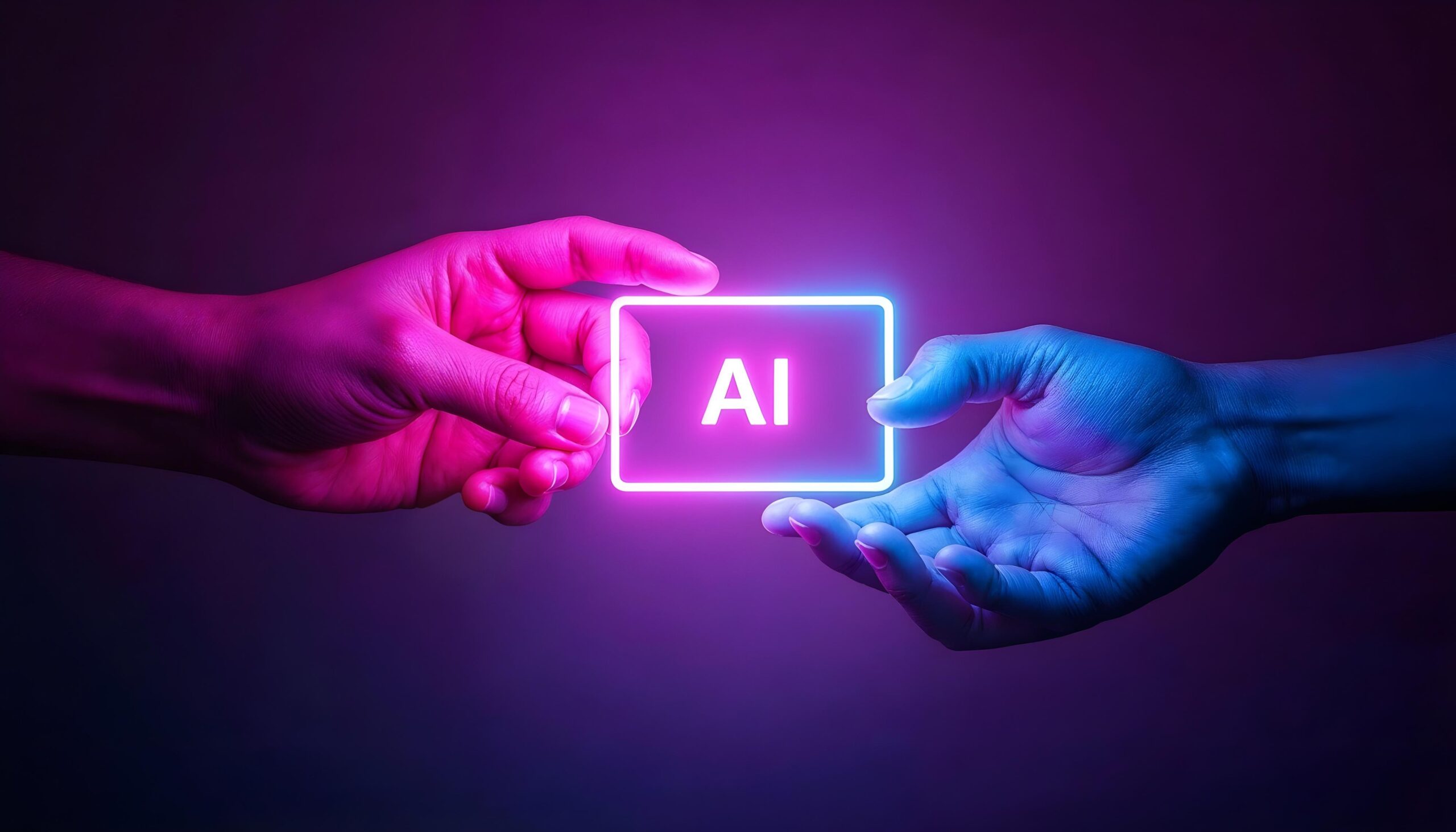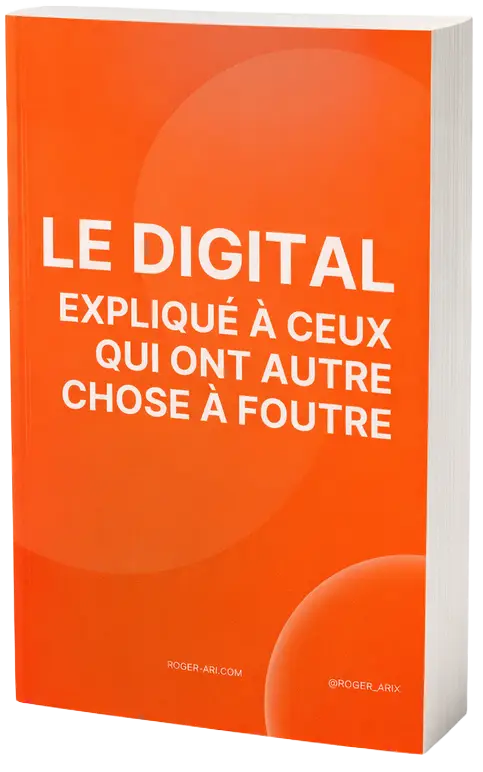In today's digital landscape, visuals take precedence over text. Canva has established itself as an accessible solution for anyone wishing to produce high-impact content, even without advanced design skills. With over 180 million users worldwide in 2025, Canva has become a pillar of graphic design on social networks famewall.io. This article provides step-by-step guidance on master Canva and optimise your social publications to boost your visibility and engage your audience.

Canva and social networks
Canva and social networks form a winning duo. Every day, more than 100 million designs are created on the platform, the majority of which are published on Facebook, Instagram, LinkedIn or TikTok susdey.com. This statistic illustrates the extent to which Canva is widely used by designers and community managers to quickly design visuals tailored to the requirements of each network. So you need to understand how to harness this power to meet the standards of your online community.
According to a study by SimilarWeb, 33.63 % of traffic of Canva comes from YouTube, followed by 23,88 % for Facebook and 6,78 % for Instagram demandsage.com. These figures demonstrate the interconnection between Canva and social platforms: users create YouTube tutorials on Canva, share their visuals on Facebook and use Instagram to distribute their creations. You It is therefore in your interest to integrate Canva into your marketing strategy. content marketingto produce perfectly calibrated visuals for each channel.
Why choose Canva for your social media visuals?
Simplicity You don't need any graphic design skills. Canva's drag-and-drop interface lets you drag and drop post templates and predefined graphic elements. You save time while ensuring visual consistency.
Variety of models Thousands of professional templates are available, segmented by theme (marketing, education, events) and format (Instagram story, Facebook post, LinkedIn banner). This gives you a solid basis for starting your creations without starting from scratch.
Adaptability The dimensions of the visuals are automatically set according to the target platform. You optimise quality of your content without worrying about the technical aspects.
Collaboration Team sharing: Thanks to the team sharing function, you can collaborate in real time with your colleagues or customers. Every change is instantly accessible, making validation easier and speeding up production.
Integrated resources Canva offers a library of more than 100 million images, 5 million stock photos and thousands of fonts and icons famewall.io. You have everything you need to create attractive visuals without leaving the platform, simplifying your workflow.
Create a design perfectly adapted to each social network
To succeed on social networks, you need to respect the specifications specific to each platform:
- Dimensions and format
- Instagram : 1080 × 1080 px for a square post, 1080 × 1920 px for a story.
- Facebook : 1200 × 630 px for a shared link, 1080 × 1080 px for a standard post.
- LinkedIn : 1200 × 627 px for an article post, 1080 × 1080 px for a general post.
- Twitter : 1200 × 675 px for a tweet with an image.
- Instagram : 1080 × 1080 px for a square post, 1080 × 1920 px for a story.
- With CanvaSimply select the format you want from the home page, and all your creations will already be calibrated for optimum display. This feature eliminates the need for ratio errors or manual cropping.
- Choice of typography and colours
Your graphic charter must be respected to reinforce your brand identity. Configure your brand kit (brand kit) in Canva by integrating your logos, colours and fonts. In this way, each new visual will automatically reproduce your identity elements. You create visual consistency across all your networks, and your audience recognises you instantly. - Use of post templates
The template library is constantly evolving. In 2025, Canva offers more than 50,000 templates dedicated to social networks, classified by business sector and graphic style whop.com. Choose a template that reflects your tone (professional, casual, minimalist, colourful) and then customise it: change the background image, modify the text, adjust the icons and colours. You'll have turnkey content ready for publication.
Subtitle: having an e-commerce site
If you manage a e-commerce websitevisuals take on added importance. Visuals have a direct influence on the conversion rate: according to a study by Demand Sage, 71.15 % of traffic of Canva's revenue comes from direct traffic, demonstrating the confidence users have in the platform for professional content. demandsage.com. In addition, 23.88 % of traffic comes from Facebook, a preferred channel for product promotion. So you need to create attractive visuals to highlight your offers and encourage people to buy. Canva makes it easy to integrate CTAs (Call To Action) into your visuals, with predefined buttons and shapes.
For a e-commerce websiteuse Canva for :
- Promote your new collections on Instagram and Facebook.
- Create advertising banners optimised for your Google Ads campaigns.
- Illustrate your newsletters with flagship products and promotional offers.
- Producing carousels on LinkedIn to present your success stories and customer testimonials.
Thanks to Canva Pro's "resize" function, you can adapt your main design to any required format in just one click, without having to start from scratch. This saves you considerable time and ensures brand consistency across all your channels.
Tips for maximising engagement with your visuals
- Clear structure and legible message
Your visuals must be immediately understandable. Use catchy headlines and short sentences. Bold your keywords or main offers to make them easier to read. A high contrast between text and background improves legibility, especially on mobile phones. - Take care of the visual hierarchy
Prioritise your information: main title, subtitle, call to action. Canva offers grids and frameworks to organise your items efficiently. Use graphic elements (arrows, icons) to guide your audience's eye to the essential point of the visual. - Integrate interactive post templates
Carousels on Instagram or LinkedIn generate on average 1.5 times more interactions that the images alone sprinklr.com. On Canva, you can create a series of linked pages to form a carousel: each page corresponds to a slide in your post. This captures attention and encourages users to swipe right to the end. - Mobile optimisation
In 2025, 72.5 % of French people will be consulting social networks mainly from their smartphone sprinklr.com. Make sure that your visuals remain legible on a small screen: adequate font size, sufficient space between elements and centred text. Always test your creations in mobile preview mode in Canva before publishing. - **Plan your publications with a editorial calendar
To maintain a regular presence, draw up a editorial calendar. Canva Pro offers a native planning Once you've designed your visual, you can schedule its publication on Facebook, Instagram or Pinterest directly from the interface. explodingtopics.com. This automation allows you to save time and coordinate your campaigns without having to use multiple platforms.
Making the most of Canva's advanced features
Canva Pro vs Canva free
- Free Canva Access to over 250,000 models, 100 design types, 5GB of cloud storage and basic functionality (manual sizing).
- Canva Pro (pay version): instant resizing (Magic Resize), brand kit (logo, fonts, colours), automatic recording on the cloud, access to more 100 million photos, videos and graphicspublication planning and export in transparent backgrounduseful for your e-commerce visuals or professional computer graphics.
If your budget allows, the Pro version from 12.99 per month (rate 2025) quickly pays for itself, because it saves you hours on each creation and improves the coherence of your visual communication.
Integration of brand kit elements
By configuring your brand kit In Canva, you upload your logos, official fonts and colour palette. With each new design, these elements are directly accessible in a dedicated tab. This helps you avoid tonal or typographical errors, especially when several people are involved in creating the visuals. This feature strengthens the consistency of your publications across all networks.
Using AI to boost your visuals
Since 2024, Canva has included tools forIA to automatically generate backgroundsadjust the page layout or suggest harmonious fonts canva.com. For example, the "Magic text" function generates slogans or taglines from a simple brief. You can also use the background suppression to isolate your products or your portrait without the need for external software.
Measuring the impact of your visuals
Creating and publishing is not enough: to optimise your publications, you need to analyse their performance:
- Rate of engagement (likes, comments, shares)
A well-designed visual achieves an average of 2 % commitment rate on Instagram for professional accounts in 2025 sprinklr.com. Compare your publications to identify the formats and colours that work best. - Click on the link in the bio or the integrated CTA
For a e-commerce websiteInteractive stories (link stickers), track the click-through rate to your online shop from the visual. Interactive stories (link stickers) generate up to 15 % click-through rate more than traditional publications sprinklr.com. - Conversions and sales
Join a tracking pixel (Facebook Pixel, Google Analytics) and directly measure the KING of your visual campaigns. Compare the cost of creation (Canva subscription, time invested) with the revenue generated by increased traffic and sales. - Sense of community
Analyse the comments and qualitative reactions. If your visuals generate positive feedback, replicate the format or tone used. Negative or neutral feedback indicates that the design or message needs to be reworked.
Canva makes it easy to export visuals in formats adapted to the different social networks. By combining these exports with analytical tools (Meta Business Suite, Hootsuite, Sprout Social), you get an overview of your indicators and can adjust your strategy in real time.
Conclusion
To optimise your publications on social networks, Canva is a first-rate ally. Its ease of use and the richness of its post templates allow you to produce professional visuals quickly, while respecting the dimensions and codes specific to each platform. Advanced features such as brand kitthe automatic resizing and AI tools enhance the effectiveness of your content marketingWhether you're an influencer, a community manager or an entrepreneur.
You are now ready to :
- Choose or customise a template tailored to your objectives.
- Maintain the visual consistency of your brand with the brand kit.
- Plan your publications using the native function of planning.
- Measure the impact of your visuals by tracking the KPI (engagement, clicks, conversions).
In 2025, in an increasingly competitive attention market, the quality and relevance of your visuals make all the difference. Adopt Canva into your strategy to capture the attention of your audience, strengthen your brand image and maximise engagement. Thanks to our cutting-edge tools and active community, you'll be more agile and creative, and your message will stand out on every social network.
¹ Demand Sage, "Canva Statistics 2025: Active Users & Market Share", June 2025 demandsage.comsusdey.com
² SimilarWeb, "Canva Traffic by Source 2025", May 2025 demandsage.com
³ CropInk, "50+ Canva Statistics [2025]", December 2024 cropink.com
⁴ Whop, "70+ Canva Statistics for 2025", December 2024 whop.com
⁵ Sprinklr, "Social Media in America: Key Stats in 2025", February 2025 sprinklr.com
⁶ Exploding Topics, "Top 14 Social Media Trends (2025)", May 2025 explodingtopics.com
⁷ Canva Create, "10 Highlights from Canva Create 2025", May 2025 canva.com