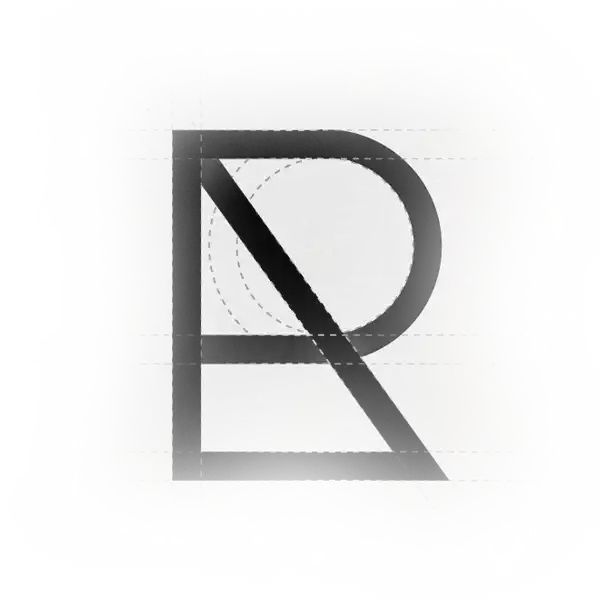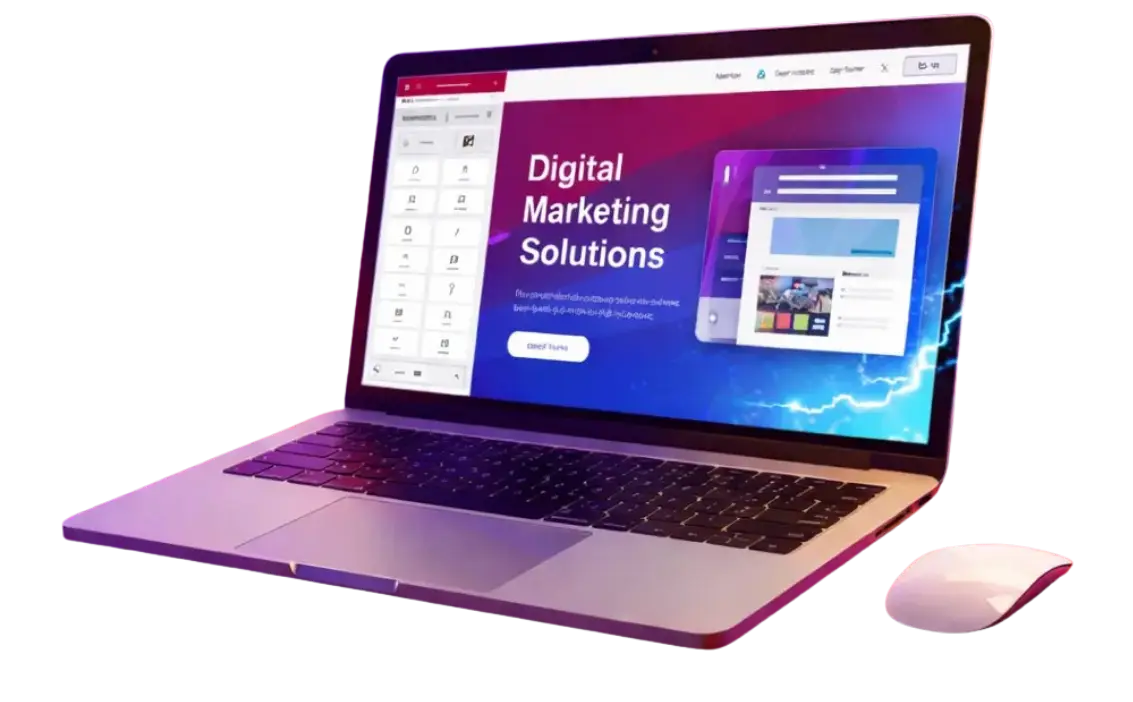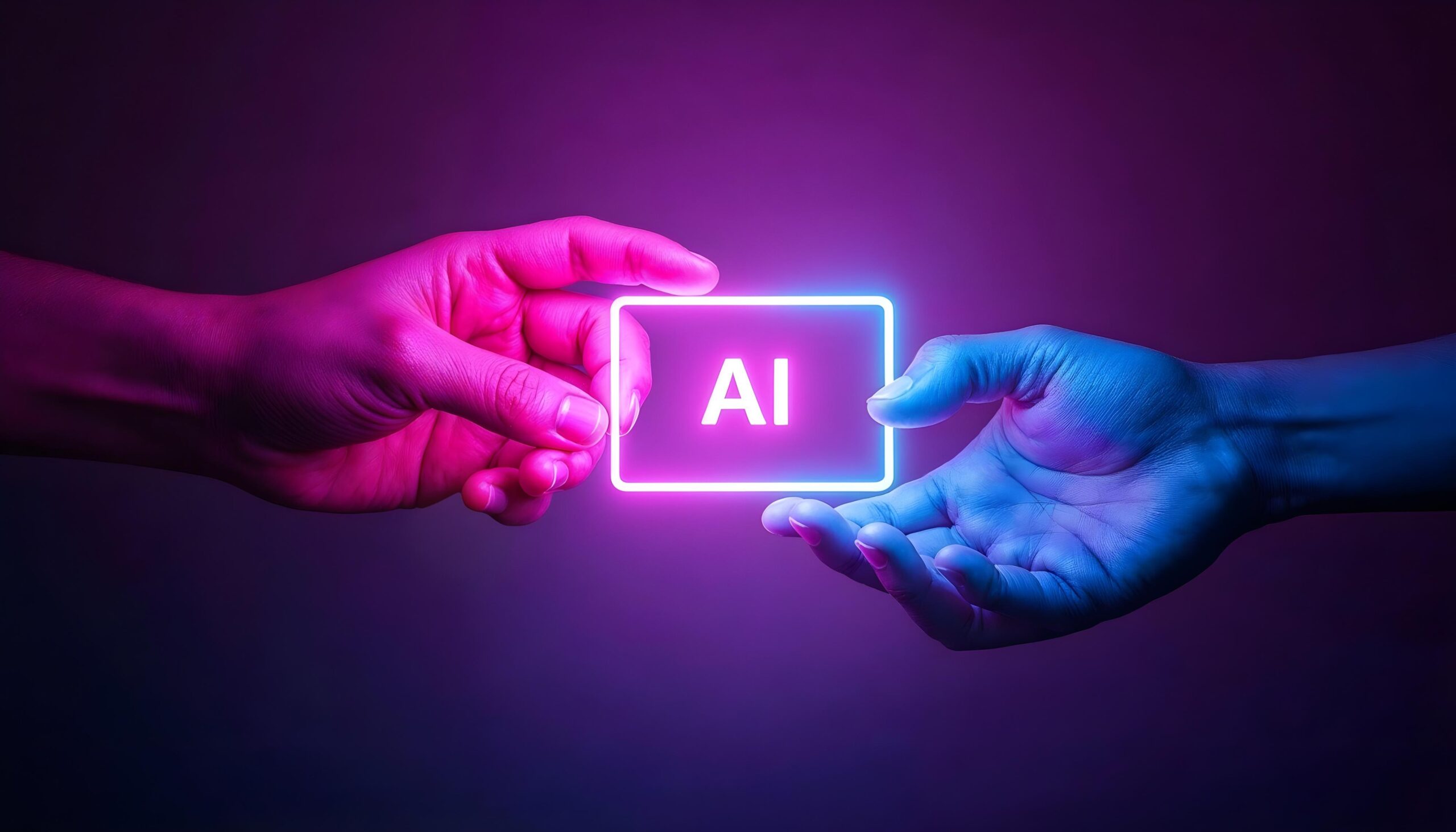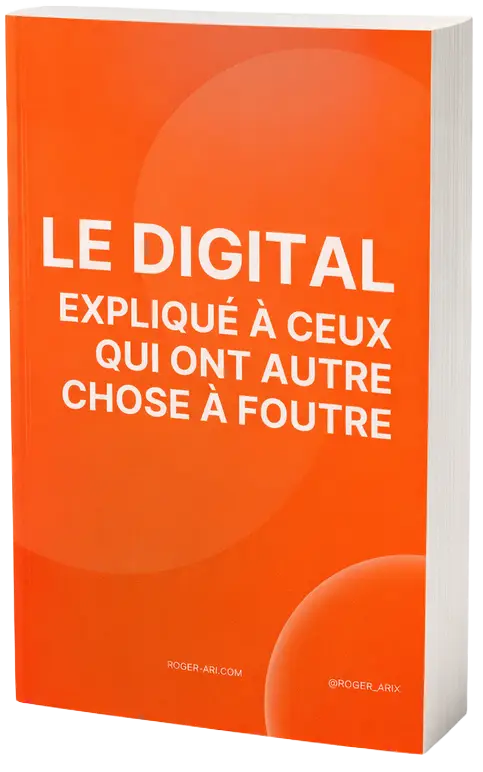Creating a Google Ads campaign is getting easier all the time, and by adopting a structured approach and relying on up-to-date data, you can achieve a positive return on your investment. This article, based on up-to-date research, guides you through three clear steps to building an effective Google Ads campaign and keeping your budget under control. The keyword profitable Google Ads campaign is repeated to boost your SEO. wordstream.com

Creating a Google Ads campaign
Before diving in, understand that profitability depends on the balance between cost per click (CPC), conversion rate and customer value. According to WordStream, the average CPC in 2025 is 5.26 $ per click for many sectors
. The overall average conversion rate is approximately 6.96 %
and the average cost per conversion is around 32.21 $
. These benchmarks show the importance of carefully calibrating your targeting and bids to ensure that a profitable Google Ads campaign remains accessible, even if you are just starting out or have a limited budget.
Step 1: Define precise objectives and a realistic budget
Clarify your objectives
Choose a main objective: lead acquisition, direct sales, brand awareness or qualified traffic. You need to answer the question: "What result are you really looking for?
Define measurable key performance indicators (KPIs): cost per acquisition (CPA), return on advertising spend (ROAS), conversion rate or number of leads generated.
Assess customer value
Calculate the average value of a conversion to estimate the maximum acceptable budget per click or per acquisition. If, for example, an average sale generates €100 and your margin allows you to spend €20 per conversion, adjust your bids so as not to exceed this threshold.
Take the buying cycle into account: in some B2B sectors, the first conversion is not always lucrative, but it does generate a lead to chase afterwards.
Allocate a test budget
Allow for a sufficient initial budget to collect reliable data. In general, a budget of 1,000 to 2,500 $ per month is recommended to obtain enough impressions and clicks.
If you're just starting out, start with a moderate daily amount (for example 20-50 $/day) to test different audiences and keywords.
Plan a regular review
From the outset, plan weekly or twice-weekly monitoring. You can adjust the budget, targeting or bids according to the results obtained. This discipline is essential if a profitable Google Ads campaign is not to drift unchecked.
Stage 2: Structuring and launching the campaign
Account and campaign organisation
Segment campaigns by objectives or products/services. This separation facilitates accurate budget allocation and performance analysis.
Create thematic ad groups: group together closely related keywords to improve the Quality Score and relevance of the ad.
Keyword search and selection
Use Google Keyword Planner to identify keywords that are both relevant and realistic in terms of competition. Look for a balance between search volume and cost per click.
Include long-tail keywords: these are often cheaper and more qualified, making them more profitable.
Include a list of negative keywords to avoid unwanted clicks. The more you refine your targeting, the better your profitable Google Ads campaign will perform.
Writing persuasive ads
Write several versions of ads: test titles, descriptions and calls to action. Highlight your unique value proposition (USP).
Highlight the concrete benefits for the user: discount, exclusive service, guarantee or customer testimonial.
Place the ideal anchors in bold in your texts to link to optimised landing pages, e.g. special offer, free trial, customer testimonials, competitive advantage.
Creation of optimised landing pages
Make sure that the target page accurately reflects the promise of the ad to ensure consistency and improve the conversion rate.
Limit distractions: clean design, visible action button, clear message.
Include reassurance features such as certifications, notices and money-back guarantees.
Targeting and advanced settings
Select the appropriate network (Search, Display, Shopping, YouTube) according to your offer. For direct conversions, the Search network is often the most effective.
Adjust your geographical and linguistic targeting to reach your priority audience. As a freelancer in France or Europe, for example, limit your area if necessary.
Choose the right bidding strategy: target CPA, target ROAS or manual bidding for finer control. Automated strategies can help, but monitor performance regularly.
Conversion tracking settings
Install conversion tracking correctly to measure each valuable action (purchase, completed form, phone call).
Validate the reliability of the data: test the tags, check the reports. Without reliable data, you won't be able to optimise a profitable Google Ads campaign.
Stage 3: Optimising and maintaining profitability
Performance analysis
Monitor KPIs: CPC, CPA, conversion rate, click-through rate (CTR), quality score. Quickly identify under-performing ad groups or keywords.
Compare with benchmarks: a low CTR (for example < 2 % for Search) or a CPA higher than your target budget indicates that you need to adjust.
Continuous A/B testing
Regularly test new ads and landing page variants. Even a small improvement of 5-10 % can have a significant impact on overall profitability.
Experiment with ad extensions: secondary link extensions, teaser extensions, callout extensions, etc. They increase visibility and improve CTR.
Adjusting bids and targeting
Deactivate or reduce the bids on keywords that generate too high a CPA. Conversely, increase bids slightly on high-performing terms.
Explore similar audiences or remarketing to capture users who are already engaged. This can reduce CPA and improve profitability.
Re-examine temporal and geographical data: adjust according to the best-performing hours/days.
Optimising landing pages
Analyse user behaviour (heatmaps, bounce rate, time spent). Identify friction points and adjust content or design.
Simplify forms: fewer fields often mean more conversions. Highlight the call to action in bold, such as Request a quote, Free registration, Try now.
Monitoring trends and making strategic adjustments
Keep up to date with changes to the Google Ads interface and new features (for example, new automatic bidding options or ad formats).
Adapt to changes in user behaviour and the seasons: plan specific campaigns for key periods in your business.
Budget management and ROAS
Reassess your total budget regularly: if a campaign shows a positive ROAS, consider gradually increasing the budget to maximise your gains.
In the event of a disappointing ROAS, quickly identify the levers that need to be activated or deactivated to avoid squandering your budget. The aim is to keep your Google Ads campaign profitable over the long term.
Automation and alerts
Configure automated rules to adjust bids or pause ad groups according to performance thresholds.
Use alerts to be notified as soon as a key KPI exceeds a critical threshold (increase in CPA, drop in touch).
Conclusion
Launching a Google Ads campaign and making it profitable requires a methodical approach: definition of clear objectives, precise account structuring, rigorous monitoring and ongoing optimisation. By following these three steps and relying on recent data (average CPC 5.26 $, conversion rate around 6.96 %, cost per conversion close to 32.21 $), you can maximise your chances of success.