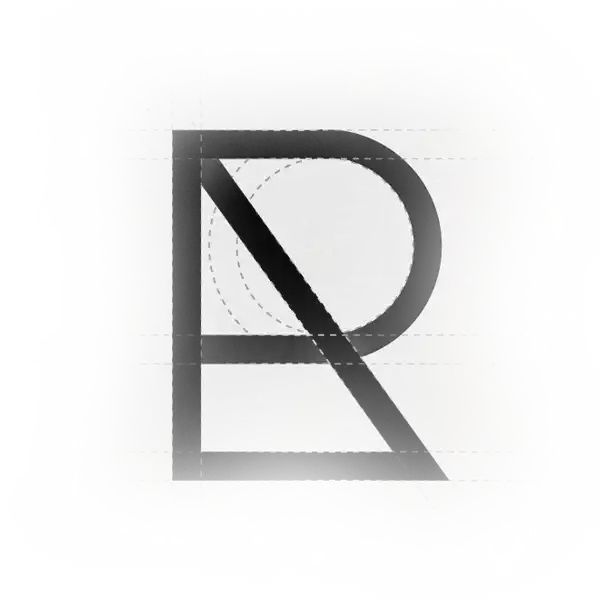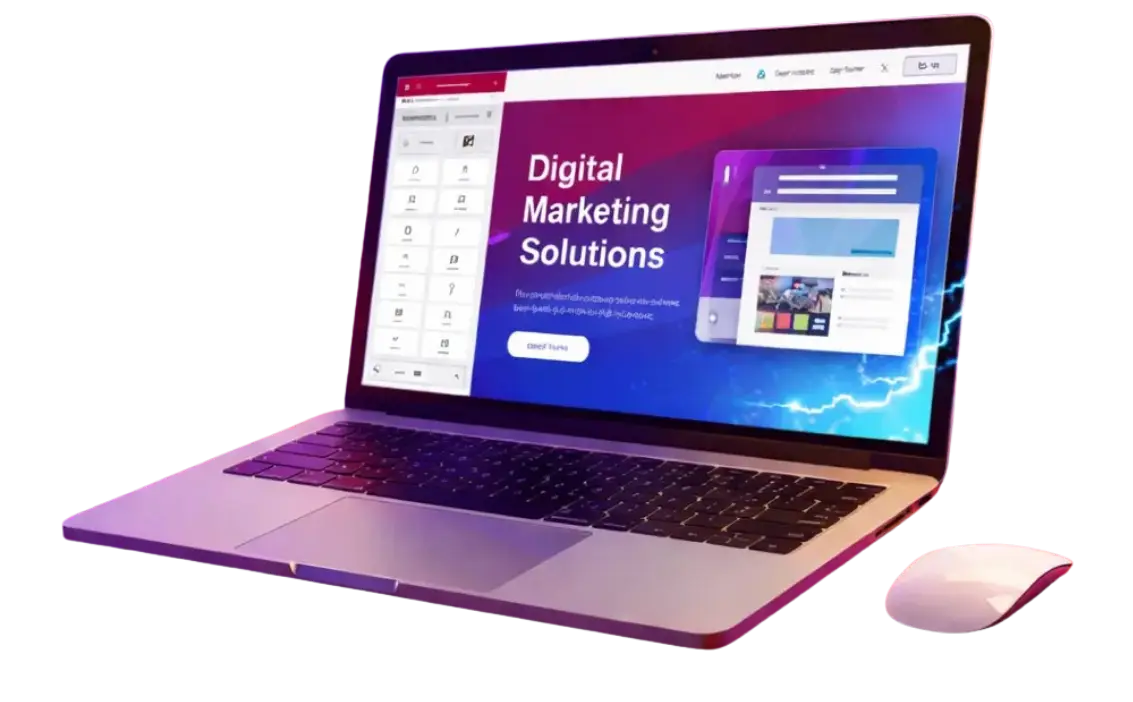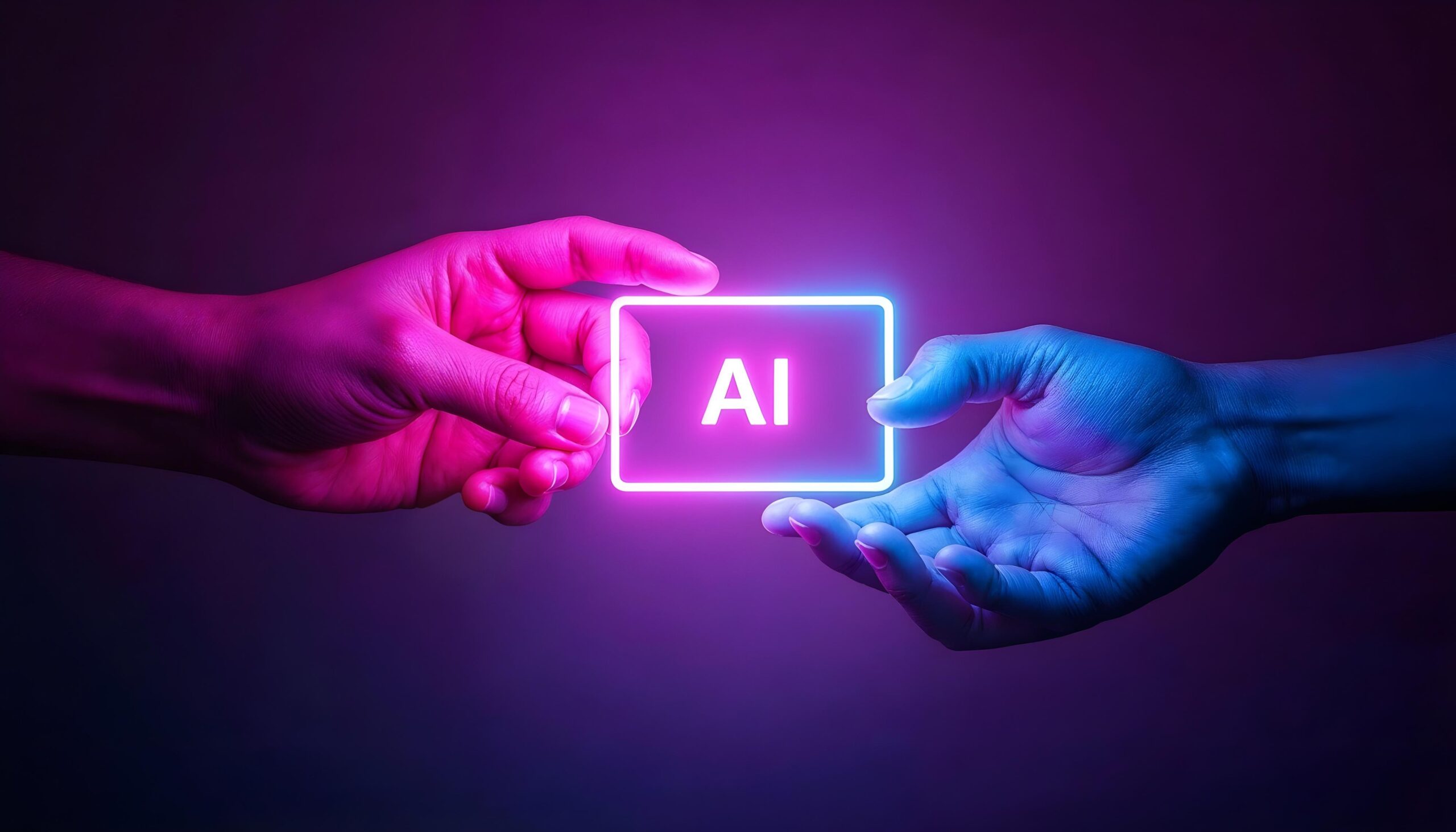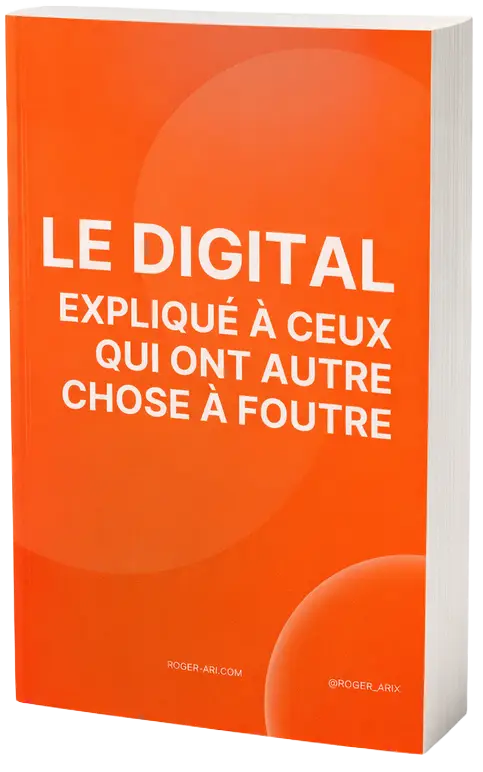If you're new to Elementor and WordPress, the learning curve can seem daunting. But don't worry, I'm here to explain the basics and show you how Elementor, WordPress and your theme work together to create beautiful websites. When I first started out, I spent a lot of time figuring everything out for myself. I hope this guide saves you that precious time.

Understanding the basics: Elementor free vs Elementor Pro
First of all, let's talk about the difference between Elementor free and Elementor Pro. The free version offers a robust page creation experience, but Elementor Pro unlocks additional features such as customisable menus, footers and dynamic content.
Before plunging into creation with Elementor WordPressTo do this, it is essential to understand the role played by WordPress and your theme. WordPress is the foundation of your site, containing your pages, plugins, theme and settings. Themes determine the design and layout of your site, but they also have their limits, especially if you don't use a custom theme.
In the past, you had to rely heavily on your theme to customise your pages, which often required custom code. But Elementor WordPressa page builder, has changed the game by allowing you to bypass these tedious limitations with a drag-and-drop interface. Instead of constantly switching from the editor to the live page to see your changes, you can now see your design updates in real time.
The Elementor interface: Drag, drop and design
Once installed, you can start building pages visually with Elementor. On a blank page, simply drag elements from the Elementor sidebar to your canvas. You can add blocks of text, buttons, videos or even image galleries. Simply select an element, place it where you want it and then customise it. For example, adding a video is as simple as dragging the video element and pasting a YouTube link.
If you're not sure about the structure of your page, Elementor offers you the option of models that you can insert on your page. These templates serve as a source of inspiration or a starting point that you can modify. Whether you need a complete page template or a simple block such as a services section or contact form, Elementor makes it easy to insert and customise these elements.
Customise your elementor wordpress design: Fonts, colours and more
Design with Elementor WordPress is fast and intuitive. Once you've added your elements, you can easily adjust the fonts, colours and alignments. For example, if you want to change the font of a title, simply click on it, go to the "Style" tab and adjust the font, size or colour. If you want a consistent style across the page, you can even copy the style from one element and paste it onto others, speeding up your workflow.
Elementor's flexibility is ideal for creating sites with a unique design without having to call in a developer. It gives you control over every detail, from layout to typography.
Dynamic blocks and content for rapid construction
In addition to models, Elementor offers blockswhich are individual sections such as portfolios, services or contact forms that you can assemble to create a complete page. Blocks give you a design boost, especially if you're working from a sketch. For example, if you're creating a portfolio site, you can insert blocks for services, portfolios and contact information and then customise them as you see fit.
For more complex sites with dynamic content, such as blogs or online shops, you may want to consider Elementor Pro. Elementor Pro lets you design pages that update automatically based on your content. For example, you can create a custom layout for blog posts that applies to all your articles. This feature is invaluable if you update your site frequently.
Elementor Pro: Take your site design one step further
Although the free version of Elementor WordPress is powerful, Elementor Pro offers additional functionality. With the Pro version, you can design your header, footer and dynamic pages such as blog posts or product pages. The Pro version also provides templates, additional widgets (such as forms and sliders) and a role manager to limit what customers or employees can modify on the site.
One of the most useful features of Elementor Pro is the ability to save models. If you have elements that are repeated on several pages, such as a testimonials section or a price table, you can save them as templates. When you update this template, it changes on all the pages that use it, which is perfect for managing larger sites.
Another key advantage is the role managerwhich allows you to restrict what certain users can edit on your site. If you're building a site for a client, this ensures that they can only change text or images without altering the entire design. It's a practical way of protecting your work while allowing the client to make changes.
Elementor wordpress : Learn how to create a professional website with the best tools
If you want to go further and master website creation, I invite you to join my complete course where you'll learn how to create a professional website from A to Z. Here's what you'll learn:
- Create a complete website from A to Z.
- Creating a professional blog with WordPress and Elementor.
- Managing a website on WordPress and Elementor.
- Understand and create a website quickly.
- Become a WordPress website builder.
- Learn the fundamentals of Elementor by doing.
- Learn the basics of WordPress.
- Create a professional website with WordPress.
This course is perfect for those who want to master Elementor WordPress and become autonomous in managing and creating websites. Whether you're a beginner or looking to perfect your skills, this course will provide you with all the keys to success.

[presto_player id=4618]