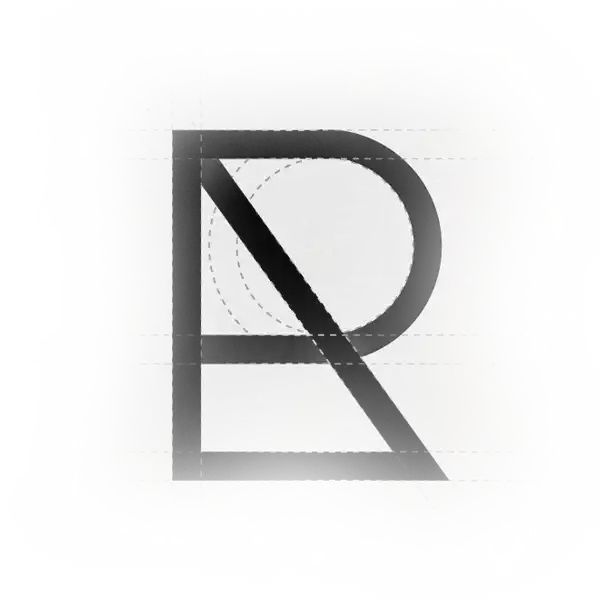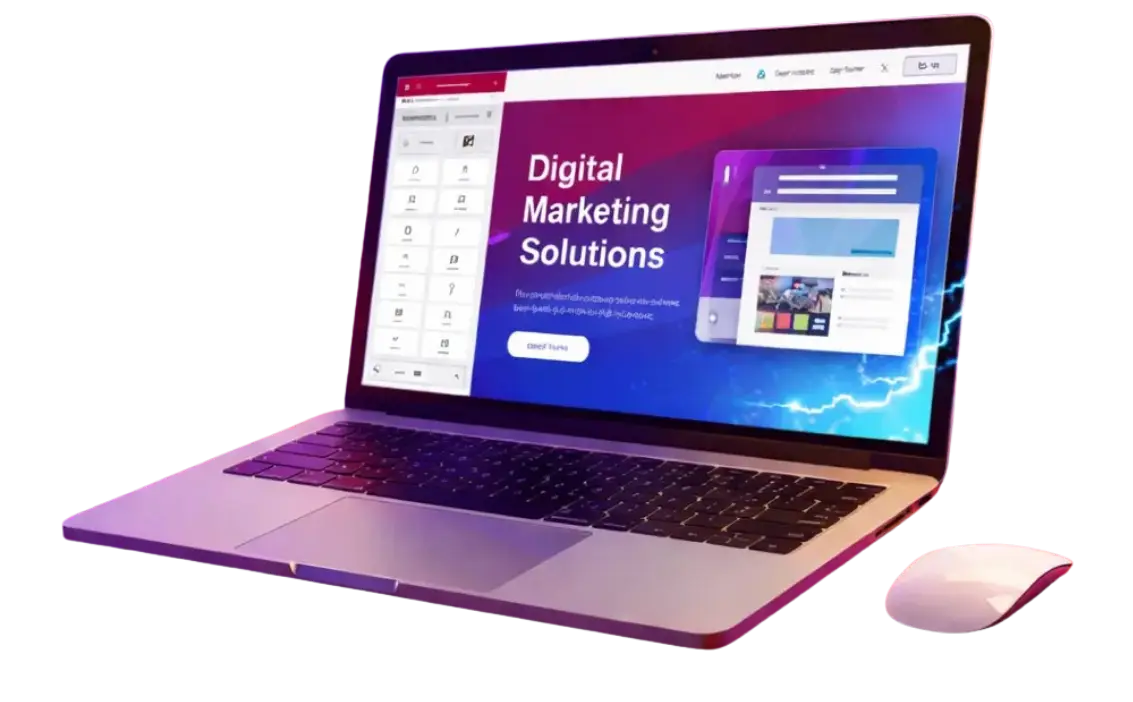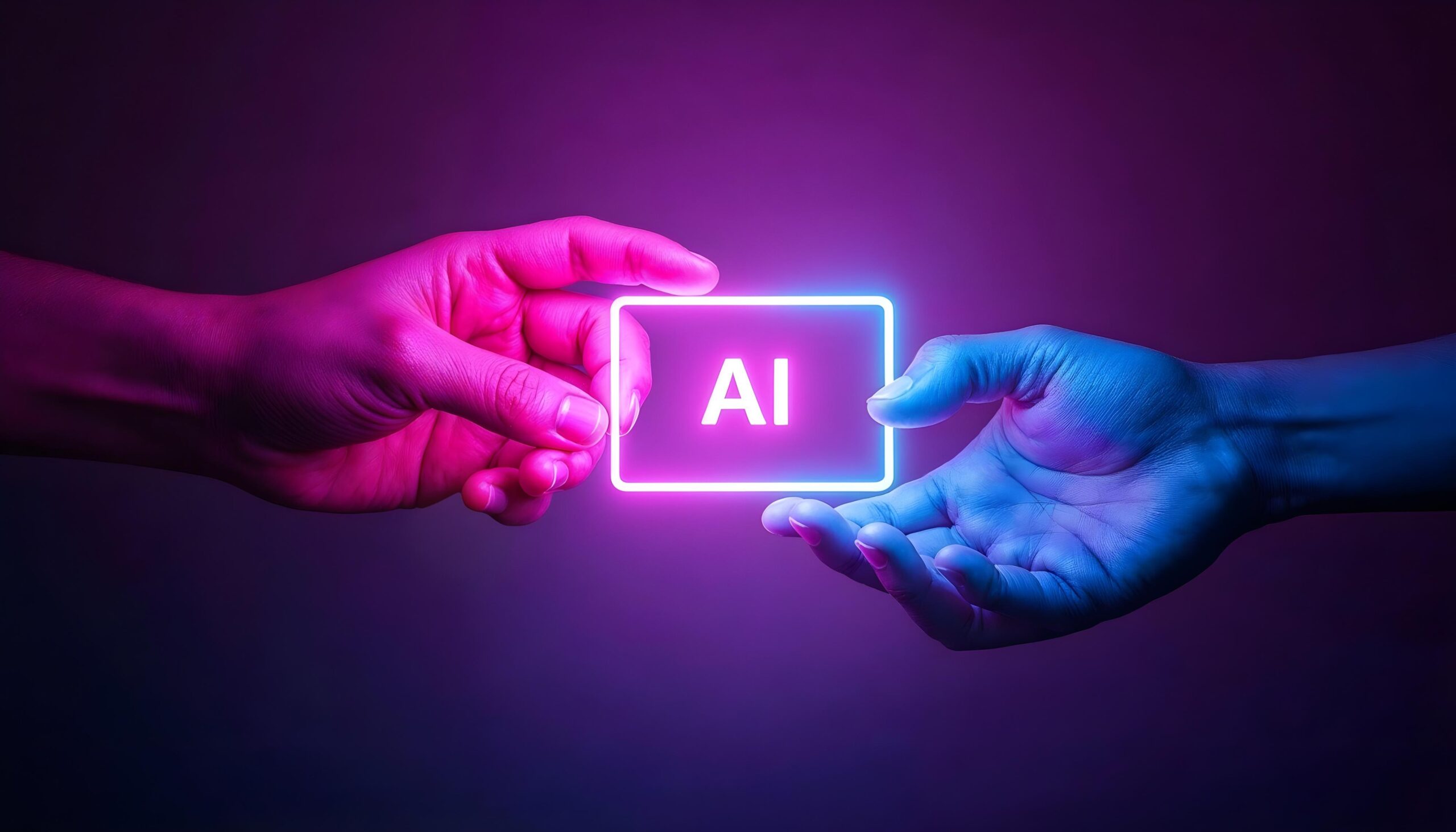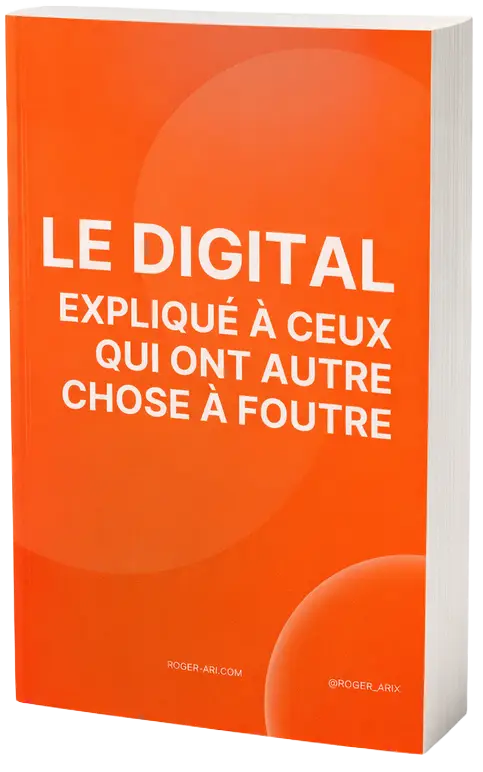Wix or WordPress: which to choose?
If you're thinking of creating a website in 2025, two names keep coming up: Wix and WordPress. These two platforms dominate the market, but their approaches are radically different. As a digital marketing expert and webmaster, I offer you a detailed comparison to help you choose the solution best suited to your needs.

Wix or WordPress
1. Ease of use: Wix, the drag-and-drop king
Wix is an all-in-one platform that's seductively simple. Thanks to its drag-and-drop visual editor, you can create a site without any coding knowledge. With over 800 customisable templates and artificial intelligence tools like Wix ADI, creating a site becomes quick and intuitive.
WordPress.com, on the other hand, offers a more technical interface. Although its Gutenberg editor makes page layout easy, a learning curve is required, especially if you want to customise your site in depth.
Verdict If you're just starting out or looking for a quick solution, Wix is ideal. For advanced customisation, WordPress is more suitable.
2. Customisation and flexibility: WordPress, the open source champion
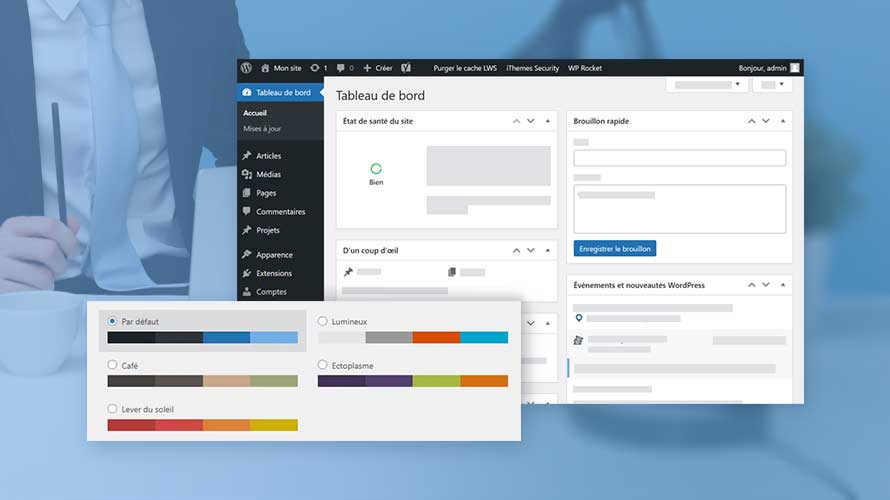
WordPress.org offers total freedom. As an open source CMS, it provides access to thousands of themes and plugins, offering virtually unlimited customisation. What's more, recent updates include AI features to suggest designs tailored to your content.
Wix, while rich in features, remains a closed platform. Customisation options are limited to the tools provided, and it is difficult to integrate advanced external functionalities.
Verdict WordPress : For maximum flexibility and bespoke functionality, WordPress is the obvious choice.
3. SEO: WordPress, an ally for SEOs
SEO is crucial to online visibility. WordPress shines in this area thanks to plugins like Yoast SEO, offering precise control over tags, sitemaps and more. What's more, recent performance enhancements, such as delayed loading and built-in caching, strengthen SEO optimisation.
Wix has made progress, notably with integrated SEO tools and guided wizards. However, certain limitations remain, particularly in terms of URL structure and advanced customisation.
Verdict For an advanced SEO strategy, WordPress is preferable. Wix is suitable for basic needs.
4. E-commerce: two distinct approaches
Wix offers an integrated e-commerce solution, ideal for small shops. With features such as stock management, online payments and marketing tools, you can quickly launch an online shop.

WordPress, combined with WooCommerce, offers a more robust solution. Perfect for growing businesses, it offers extensive customisation, advanced product management and integration with a host of external tools.
Verdict For a shop that's quick and easy to set up, Wix is the perfect choice. For a scalable and customisable e-commerce site, opt for WordPress.
5. Cost: beware of hidden charges / Wix or WordPress
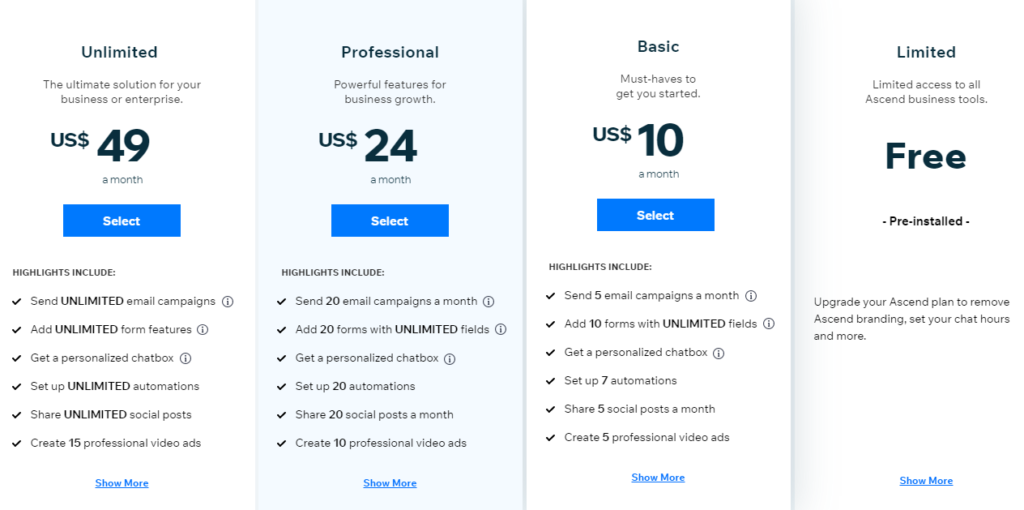
Wix offers all-inclusive subscriptions ranging from 14 to 39 $ per month, including hosting, support and integrated tools. However, some advanced features require more expensive plans.
WordPress.org is free, but requires the purchase of hosting (around 5 to 15 $/month) and possibly premium themes or plugins. WordPress.com offers plans from 4 to 45 $/month, with increasing functionality depending on the price.
Verdict Wix is more transparent for beginners. WordPress can be more economical in the long term, but requires more active management.
6. Support and community: different philosophies / Wix or WordPress
Wix offers responsive customer support, with 24/7 assistance on premium plans. Tutorials and a knowledge base are also available.
WordPress.org relies on an active community, with forums, tutorials and developers ready to help. WordPress.com offers direct support depending on the plan chosen.
Verdict For direct and immediate support, Wix is the best choice. For rich and varied community support, WordPress is unbeatable.
7. Performance and safety: major upgrades in 2025
In 2025, WordPress has been significantly enhanced, with automatic malware detection, optimised scripts and better overall performance. These advances enhance site security and speed.
Wix, for its part, guarantees robust security with automatic backups, SSL certificates and a secure cloud infrastructure.
Verdict Both platforms offer solid security. WordPress stands out for its recent performance optimisations.
Conclusion: Wix or WordPress?
- Wix Perfect for beginners, small businesses or those who want a site that's up and running quickly without worrying about the technical aspects.
- WordPress Ideal for projects requiring extensive customisation, scalability and an advanced SEO strategy.
Ultimately, the choice between Wix or WordPress depends on your objectives, your technical skills and your long-term ambitions. Take the time to assess your needs and choose the platform that will best support your digital project.
Wix or WordPress: which solution should you choose if you're just starting out?

Wix is quick to get to grips with thanks to its drag-and-drop editor, which requires no technical skills. WordPress requires a little more learning (hosting, themes, plugins) but offers greater flexibility and scalability.
What is the budget for a Wix vs WordPress website?
- Wix monthly packages from €10 to €35 (including hosting, domain name and support).
- WordPress hosting (€3-15/month), domain name (€10-15/year) and themes/plugins (often free, or €50-100 each for premium).
Which CMS offers the best SEO performance?
WordPress has dedicated plugins (Yoast, Rank Math) and total control over markup (URLs, meta, Schema). Wix has made progress but remains limited in terms of technical optimisation and loading speed.
Can I migrate a Wix site to WordPress?
Yes: partial export of content (articles, images) via RSS or third-party plugins, then reimport into WordPress. Design and functionality migration is done manually.
Is WordPress more scalable than Wix?
Yes: WordPress relies on 60,000+ plugins and thousands of themes, and allows custom development (PHP code, API). Wix limits the addition of advanced features and code control.
How do you ensure maintenance and safety?
- Wix updates and security managed by the platform.
- WordPress regular updates of the core, themes and plugins; backups and firewalls to configure (e.g. UpdraftPlus, Wordfence).
Which media to choose?
- Wix integrated support, chat and help centre.
- WordPress Active community, official forums and freelancers for personalised support.