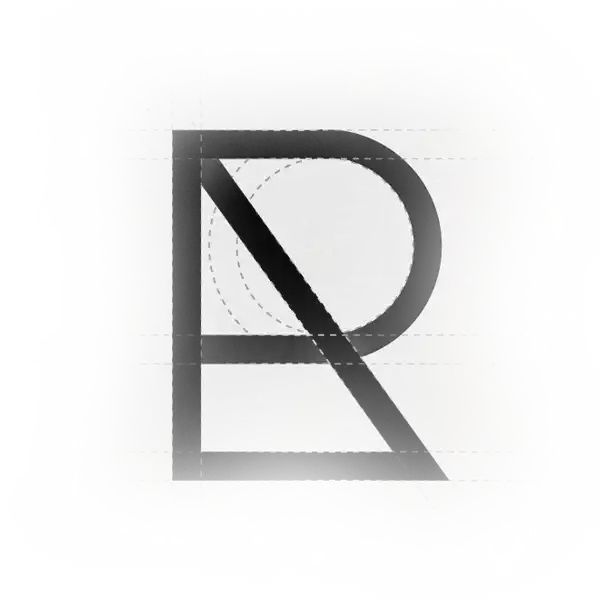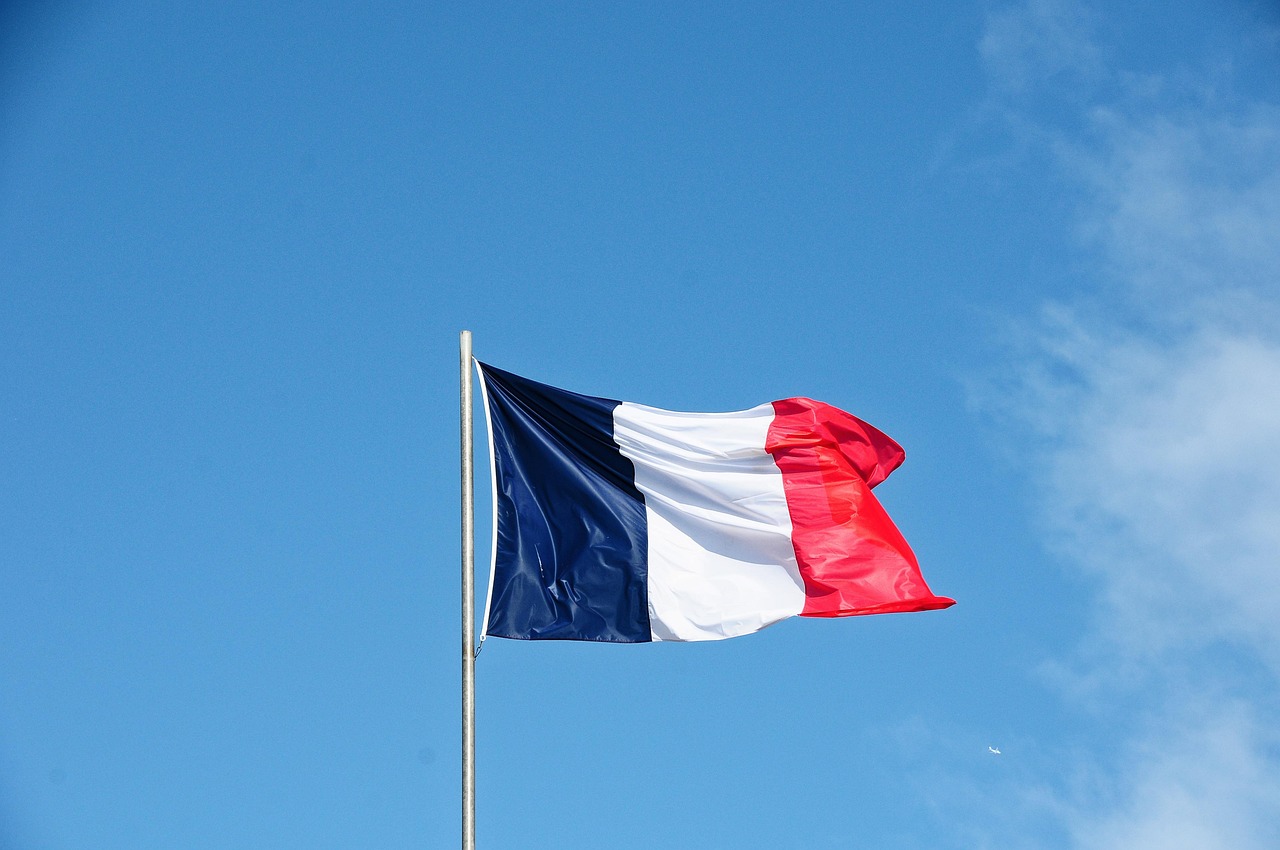Have you ever had the impression that you were using the best page creation tool, the one that seemed simplest and most intuitive... only to realise that this wasn't really true?
It's a frustrating experience. But today I want to share with you why I'm convinced that Bricks Builder will revolutionise the world of page builders in 2025.
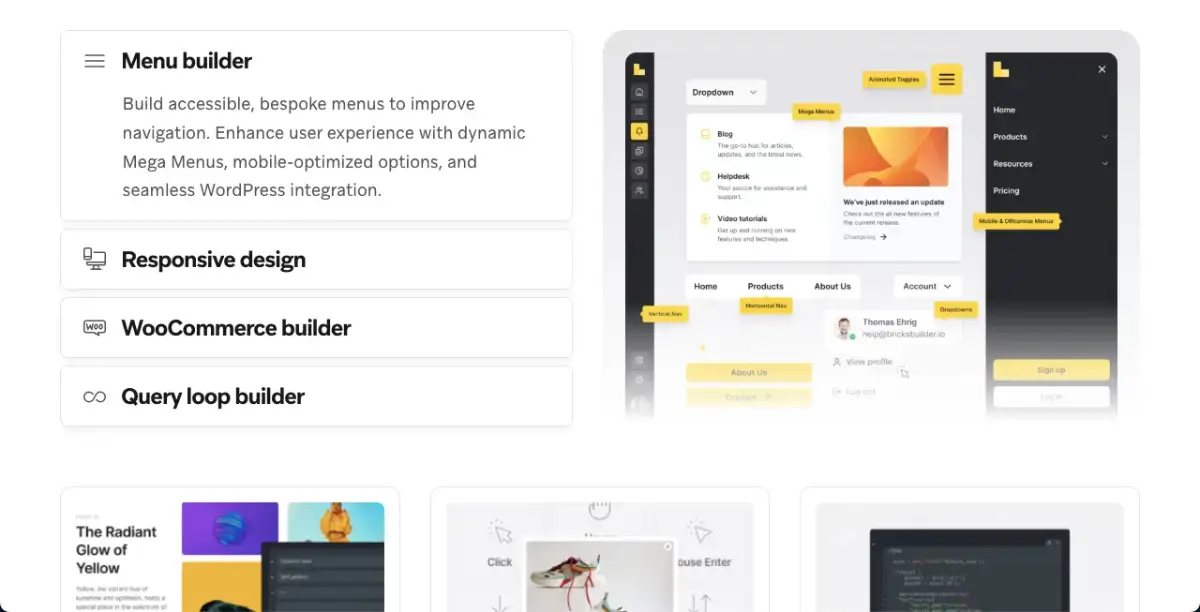
A misunderstanding: is Bricks just for pros?
I often hear in forums or online discussions that Bricks Builder is a tool for professionals. And that it's not suitable for beginners.
But let me tell you something: it's not true.
Not only is Bricks Builder accessible to novices, it's also incredibly powerful for those who want to go further. And I'll tell you why.
Let's take a concrete example. Suppose you wanted to create a dynamic timeline. With Elementor, you'd probably have to build it manually - in other words, type in each date by hand, with no possibility of updating it automatically.
With Bricks Builder, it's different. You can turn a simple list item into a dynamic query.
In my case, I imported a static template, then removed the additional lists. Then I configured a query to automatically retrieve data for a specific publication type (such as "Timeline").
And guess what? As soon as I add a new entry in my back office, the timeline updates itself.
Try doing this with Elementor. You'll soon realise that it's either very complicated or downright impossible without paying extensions.
A real vision in real time
Another key point where Bricks Builder shines is its ability to display exactly what you see on your screen. What you see is what you get.
Take WooCommerce for example. If you want to display a product, Bricks lets you load it directly into the editor. You can see in real time how it will appear on your site, without having to switch between the background and the public version to check your changes.
With Elementor, it's a different story. Even when you activate the preview options, you often come across errors, messages like "Welcome to WordPress", or even worse: a completely wrong layout.
With Bricks Builder, you save time. A lot of time. And you avoid those frustrating moments when you constantly have to reload the page to see if your design works.
Not just global fonts...
Elementor offers an interesting feature: global fonts. With global fonts, you can style your entire site from a single location.
But here again, Bricks Builder goes further.
Thanks to its CSS class system, you can not only control font and colour, but also apply complex styles such as padding, margins and even animations - wherever you use a given class.
For example, let's say you want to add spacing under all the H2 titles on your site. With Bricks, you modify the class associated with H2 once, and all occurrences are updated automatically.
This ensures total visual consistency. And when you're working on a site with dozens of pages, this feature is a real asset.
Flexibility at the heart of design
What makes Bricks Builder so special is its absolute freedom. It doesn't force you to use predefined widgets that limit your creativity.
In my timeline example, everything is based on simple divs, fed by dynamic data. I can modify them as I like, integrate them anywhere, add static text or images - without restriction.
With Elementor, you're often stuck with locked widgets. They give you a few options, but as soon as you want to go further, you hit a brick wall. Either you spend hours looking for a solution, or you invest in a premium plugin.
With Bricks, you don't need any additional plugins. Everything is possible, directly in the interface.
Intelligent dynamic data
One of the big advantages of Bricks Builder is its ultra-flexible management of dynamic data.
You can easily link ACF fields, repeaters or even custom data to your elements.
And above all, you can combine this data to create intelligent, dynamic texts.
For example, imagine you want to display a sentence like :
"In 2022, we acquired [company]."
With Bricks, you can insert two dynamic variables in the same block of text: the year and the company name.
What's the result? As soon as you change this information in your back-end, the sentence is updated automatically.
With Elementor, you might have to use several blocks of text, align them manually, and hope that the rendering remains clean on mobile.
With Bricks, it's fluid, natural and fast.
Why Bricks Builder will dominate in 2025
To sum up, here's why I think Bricks Builder will take over:
- Simplicity for beginners Contrary to popular belief, it is accessible to everyone.
- Power for professionals Its dynamic and flexible capabilities mean you can carry out advanced projects without coding.
- Real-time view You can see immediately what your visitor will see.
- Visual consistency thanks to CSS classes and centralised style management.
- Total flexibility no locked widgets, just blocks that can be modified at will.
- Intelligent dynamic data you can manipulate, combine and display data like never before.
- No dependence on paid extensions everything is included in the Bricks core.
- Scalability perfect for both simple sites and complex platforms.
- Optimised user experience fewer bugs, less frustration, more results.
If you want to build a high-performance, flexible and scalable website, Bricks Builder is the tool you need.
Whether you're a freelancer, an entrepreneur or a digital agency, this tool is a game-changer.
And by 2025, I'm convinced that many people will be abandoning Elementor and switching to Bricks.
So, are you ready to take the plunge?
Try Bricks Builder, explore its possibilities, and you'll see just how simple, powerful and inspiring designing a site can be.
And if this article has helped you see things more clearly, please share it!